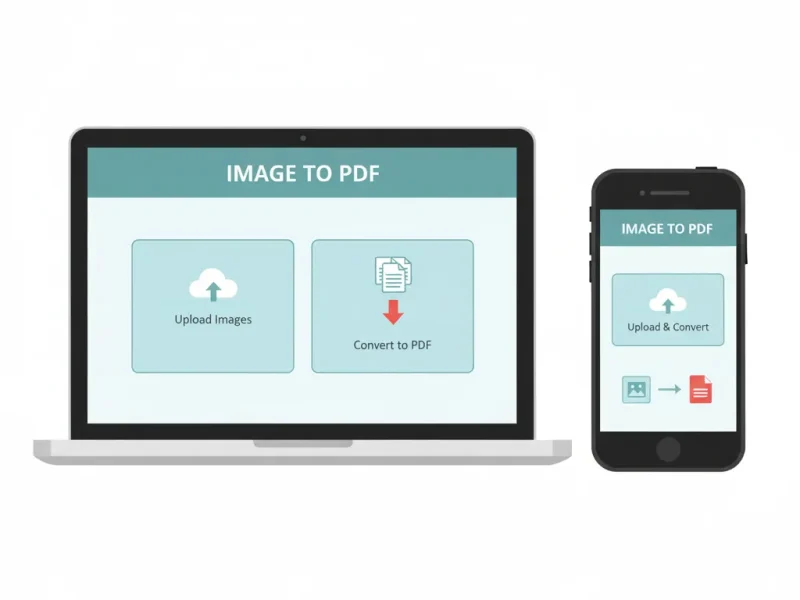Free Image to Pdf Converter - Convert JPG, PNG, Webp to PDF Online
Convert images to PDF instantly. Free online Image to PDF Converter that supports JPG, PNG, and WEBP formats. Works offline, no upload required. Easy, fast & secure!
Upload Images
Drag & drop your images here or click to browse
Supports JPG, JPEG, PNG, and WebP files
Image Preview & Order
Drag and drop to reorder images. Preview updates live with PDF settings.
Total Images: 0
Estimated PDF Size: 0 KB
Current Settings: A4 Portrait, Small Margins, Fit to Page
PDF Settings
All processing happens locally in your browser. No data is uploaded to any server.
Image to PDF Converter – Free Online Tool
Looking for a fast and secure way to convert your photos or documents into a single, shareable PDF file? Our Image to PDF converter is the ultimate free online tool that helps you instantly turn your JPG, PNG, or WebP images into a professional-quality PDF — right from your browser.
Whether you need to merge multiple photos into a single document, digitize receipts, or create printable files, this converter ensures high-quality, accurate, and secure PDF creation — with zero uploads to external servers. Everything happens locally in your browser, so your privacy stays protected.
Why Use Our Image to PDF Converter?
Our Image to PDF tool isn’t just another online converter — it’s a complete solution built for both casual users and professionals. It combines speed, precision, and control, allowing you to customize page size, orientation, margins, image scaling, and output quality before generating your PDF.
Unlike many online services, our converter is completely free, requires no signup, and ensures data privacy by performing all conversions offline within your browser.
Key Features of Image to PDF Converter
✅ Supports Multiple Image Formats:
Convert JPG, JPEG, PNG, and WebP images to PDF without any compatibility issues.
✅ Drag-and-Drop Interface:
Simply drag and drop your images into the upload area. You can also reorder images easily before conversion.
✅ Custom PDF Settings:
Choose between A4, Letter, or Legal page sizes. Adjust margins, select orientation (portrait or landscape), and set image scaling preferences like “Fit to Page” or “Original Size.”
✅ Adjustable Quality Options:
Select between high, medium, or compressed quality to balance between image clarity and file size.
✅ Instant Preview & Reordering:
Preview how each image will appear in your PDF. Drag to reorder or remove images instantly before converting.
✅ Offline & Secure:
All processing happens directly in your browser — no images are uploaded or stored on any server. 100% privacy guaranteed.
✅ Optimized for All Devices:
Whether you’re on desktop, tablet, or mobile, the tool automatically adjusts for smooth performance.
How to Convert Image to PDF Online
Follow these simple steps to create your PDF:
Upload Your Images – Drag and drop your JPG, PNG, or WebP files into the upload box or click “Browse Files.”
Reorder & Preview – Rearrange the image order using drag-and-drop and preview how each image will appear in the final PDF.
Customize Settings – Choose your preferred page size, orientation, margins, and image quality.
Click “Convert to PDF” – The tool will process all images and merge them into a single, high-quality PDF document.
Download Your File – Save your new PDF directly to your device — quick, private, and secure.
That’s it! Your Image to PDF conversion is complete in just a few seconds.
Benefits of Using an Online Image to PDF Converter
📄 Professional Output: Perfect for resumes, portfolios, or scanned documents.
🔒 No Privacy Risks: Since conversion happens locally, your files remain safe.
⚡ Fast & Lightweight: Built with HTML5 and JavaScript, optimized for instant performance.
📱 Mobile-Friendly: Works flawlessly on Android, iPhone, or tablets.
💡 No Installation Needed: 100% web-based — no software downloads or plugins required.
Who Can Use This Tool?
Students & Teachers – Combine notes, diagrams, and scanned pages into one document.
Freelancers & Professionals – Create client-ready PDFs from screenshots or designs.
Small Businesses – Convert product images, receipts, and invoices to PDF for record keeping.
Anyone – Merge, organize, and save personal photos in a neat, printable format.
Why Our Image to PDF Tool Stands Out
Unlike typical converters that require registration or upload to external servers, our Image to PDF converter provides total control, instant conversion, and complete data security. The combination of live preview, drag-and-drop reordering, and advanced PDF settings makes it one of the most efficient and privacy-focused converters available online.
🧠 Frequently Asked Questions (FAQ) – Image to PDF Converter
1. How can I convert an image to PDF for free?
You can easily convert any image to PDF for free using our online converter. Just upload your JPG, PNG, or WebP image, arrange them in the order you want, and click “Convert to PDF.” The conversion happens instantly — no signup, watermark, or installation required.
2. Is my data safe when converting images to PDF?
Yes, absolutely! Our Image to PDF converter processes everything locally in your browser. That means your files are never uploaded to a server, stored, or shared. The entire conversion happens securely on your own device, ensuring 100% privacy and safety.
3. Can I combine multiple images into one PDF file?
Yes! You can upload multiple images and merge them into a single PDF file. Simply drag and drop all the photos you want, rearrange them in your desired order, and click convert. The tool will automatically combine them into one professionally formatted PDF document.
4. Does this tool support different image formats like PNG, JPG, or WebP?
Of course. The converter supports JPG, JPEG, PNG, and WebP file formats. You can even mix different image types in the same batch — the tool will handle everything seamlessly and maintain excellent image quality in the final PDF output.
5. Can I use the Image to PDF tool on mobile devices?
Yes, our Image to PDF converter is fully responsive and optimized for all devices — including Android, iPhone, iPad, and tablets. You can upload photos directly from your mobile gallery or camera, convert them to PDF, and download instantly.
6. Will the converted PDF reduce image quality?
No — by default, the tool preserves high image resolution for professional results. However, you can manually choose between High, Medium, or Compressed settings before conversion, depending on your need for quality or smaller file size.
7. Do I need to install any software or register an account?
Not at all! This Image to PDF converter works 100% online. You don’t need to install any app or create an account. Everything runs directly in your browser — fast, private, and hassle-free.
Conclusion
Our Image to PDF converter is your go-to solution for transforming image files into professional PDFs quickly and securely. With intuitive controls, fast processing, and complete privacy, you can convert, organize, and download your files within seconds.
Start using the free Image to PDF tool now — and experience the simplest, safest, and most powerful way to create perfect PDFs online.
👉Try Our Image Tools :
Image to PDF ⇄ Pdf To Image ⇄ Image to Text ⇄ Pdf To Text
👉Try Our PDF Tools:
Merge PDF ⇄ Split PDF ⇄ Rotate PDF ⇄ Reorder PDF
👉 Want to learn more about how age is calculated worldwide? Check out the detailed explanation on convert-images-to-pdf
👉Try Our Word Counter Tool Free Online Word Counter Tool – Accurate Text & Keyw0rd Analysis