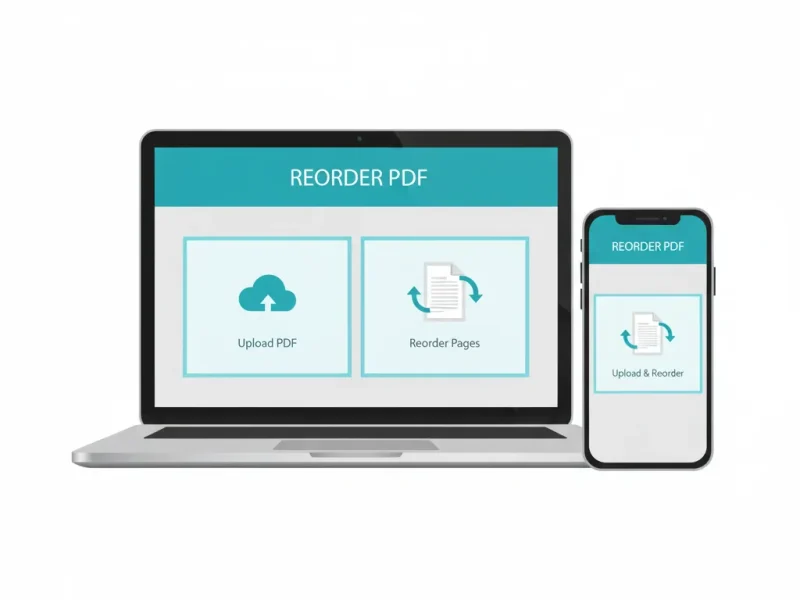Reorder PDF Online – Free Tool to Rearrange & Organize PDF Pages
Easily Reorder PDF pages online for free. Drag and drop to rearrange, organize, and change the order of PDF files instantly. Works on mobile & desktop.
Drag & Drop PDF File Here
or
File: -
Size: -
Pages: -
Processing PDF...
Page Thumbnails
Drag and drop to reorder pages, or use the arrow buttons. Click the X button to delete a page.
Introduction Online Pdf Reorder
Our pdf Reorder Online tool makes it easy to rearrange PDF pages in just a few clicks. Whether you need to fix the order of scanned documents, reorganize contracts, or adjust presentations, this free tool is designed for speed and simplicity. Just upload your file, drag and drop pages, and download the new version instantly. Secure, browser-based, and fully responsive, our Reorder PDF Online service works perfectly on both desktop and mobile devices.
How to Reorder PDF Pages Online
Using our Reorder PDF tool is quick and beginner-friendly. Just follow these steps:
Upload your PDF file from your device.
Preview all pages displayed in thumbnails.
Drag and drop the pages into your preferred order.
Click apply to reorder your PDF instantly.
Download your organized PDF securely.
With this process, you can rearrange hundreds of pages without losing quality or formatting.
Key Features of Our Reorder PDF Tool
Our free Reorder PDF service is packed with features to make PDF management effortless:
Drag-and-drop interface – easily change page order.
Browser-based tool – no installation required.
Secure processing – your files never leave your device.
Works on all platforms – mobile, tablet, and desktop supported.
Completely free – unlimited use without sign-up.
Who Can Benefit from Reordering PDFs?
The Reorder PDF tool is useful for:
Students – organize lecture notes, assignments, and study materials.
Professionals – reorder invoices, contracts, or reports for better presentation.
Writers & Publishers – arrange book drafts and manuscripts in the right sequence.
General Users – reorder scanned documents or family records.
Whether you’re creating eBooks, preparing presentations, or simply fixing a jumbled PDF, this tool saves valuable time.
Why Choose Our Free Pdf Reorder Service?
Unlike other tools that require registration or watermarks, our Reorder PDF feature is free, private, and fast. All processing happens in your browser, meaning your documents remain secure and confidential. The interface is designed to be responsive, so you can reorder PDFs on both desktop and mobile devices seamlessly.
Extra Benefits of Using Online Pdf Reorder
No file size limits for most PDFs.
Maintain original quality and formatting.
Works with scanned PDFs as well as digitally created ones.
Supports multiple languages and fonts.
By using our Reorder PDF tool, you save both time and effort while ensuring professional results every time.
👉Learn more about organizing PDF pages on Adobe’s official guide:https://www.adobe.com/acrobat/online/rearrange-pdf.html
Use our split pdf free tool Split PDF Online – Free PDF Splitter Tool T0 Extract Pages
FAQs About Reorder PDF
Q1: Is the Reorder PDF tool free to use?
Yes, it’s 100% free without any hidden charges or subscriptions.
Q2: Will my file remain secure?
Absolutely. All processing happens locally in your browser, ensuring privacy.
Q3: Can I reorder only selected pages?
Yes, you can drag and rearrange individual pages as you like.
Q4: Does the tool work on mobile?
Yes, the Reorder PDF feature is fully responsive and works on phones, tablets, and desktops.
Q5: Will reordering affect file quality?
No, your PDF will retain its original quality and formatting.