Free Text to Speech Online – Convert Text to Voice in MP3 Instantly
Convert text to Speech natural-sounding speech online for free. Multi-language support, real-time preview, drag-and-drop upload, and MP3 downloads for any device.
Text Input
Drag & drop a .txt file here or click to browse
Voice & Settings
Available languages depend on your device and browser.
Controls
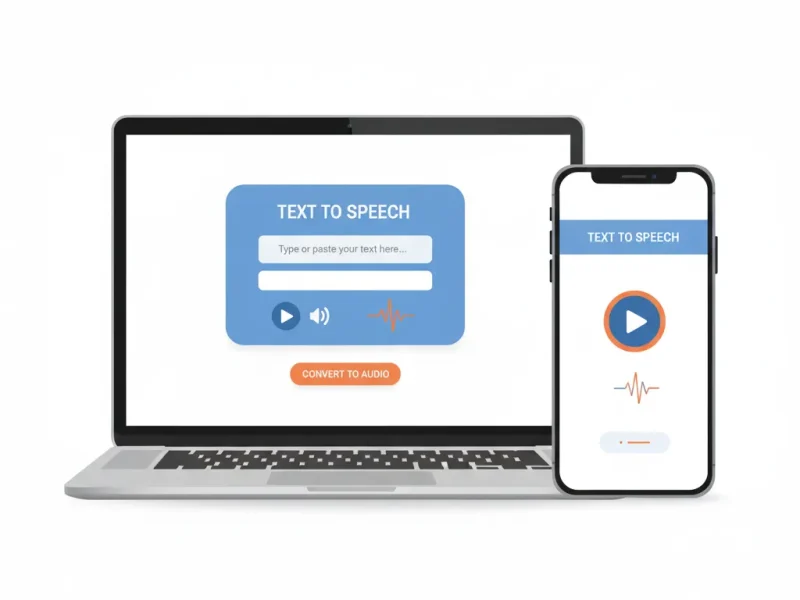
Introduction
In a fast-moving digital world, Text to Speech Online tools are more than just convenience; they are a necessity. Whether you’re a student listening to your notes, a content creator adding voiceovers to videos, or a professional needing quick audio from written reports, a reliable text to voice converter saves time and enhances productivity.
Our free Text to Speech Online tool lets you convert any text into clear, natural-sounding audio in just seconds. It supports multiple languages, offers drag-and-drop upload, and lets you download the generated voice as an MP3 file that works on all devices – phones, desktops, or tablets.
What is Text to Speech Online?
Text to Speech Online (often called TTS Online) is a browser-based technology that transforms typed or uploaded text into spoken audio. Unlike traditional software, our online text reader doesn’t require installation or account creation. You simply paste, upload, or drag-and-drop your text file and let the tool convert it into a voice file you can preview and download.
Key Features of Our Free Text to Speech Online Tool
Multi-Language Support: Works with English, Hindi, Arabic, Spanish, French, Russian, German, Japanese, and many more languages.
Natural-Sounding AI Voices: Choose from human-like voices with correct pronunciation and tone.
Download as MP3: Save the converted speech as an MP3 file, ensuring compatibility with all major devices and media players.
Real-Time Preview: Instantly listen to the generated speech before downloading.
Upload, Paste, or Drag-and-Drop: Quickly import your content from a document or clipboard without hassle.
Adjustable Speed & Pitch: Customize the voice to suit your needs – slow it down or speed it up.
Accessibility Friendly: Helps people with visual impairments or reading challenges consume written content easily.
Lightweight & Fast: Entirely browser-based with no server uploads, so your data stays private.
Why Choose Our Text to Speech Online Converter
Free & Secure: No hidden fees and no data storage on external servers.
User-Friendly: Clean, minimal, professional design that’s easy to use on both desktop and mobile.
High-Quality Output: Crisp, clear, natural audio every time.
Universal Compatibility: MP3 format plays seamlessly on smartphones, tablets, laptops, and media players.
Accessibility for Everyone: Supports education, e-learning, and people with special reading needs.
Whether you need text to voice for personal study, entertainment, or professional voiceovers, our tool delivers consistent results.
How to Use the Text to Speech Online Tool
Using our Text to Speech Online converter is quick and simple:
Open the tool in your web browser on desktop or mobile.
Upload, paste, or drag-and-drop your text or file into the input area.
Choose your desired language and voice type.
Adjust the speaking speed or pitch if needed.
Click the Convert to Speech button to generate and preview the audio.
When satisfied, click Download as MP3 to save the audio for offline use.
You can convert as much text as you need – from short notes to long articles – all in just a few clicks.
Benefits of Text to Speech Online
Boost Productivity: Multitask by listening to text while doing other work.
Accessibility for All: Helps users with dyslexia, visual impairments, or learning differences.
Language Learning: Hear accurate pronunciations in multiple languages.
For Creators: Produce narration for videos, podcasts, and social content without hiring voice actors.
Portable Audio: Download in MP3 and listen anytime on any device.
Final Thoughts
Our Text to Speech Online service combines simplicity, speed, and quality to make your digital life easier. With multi-language AI voices, a lightweight web-based design, and universal MP3 downloads, it’s the perfect solution for students, professionals, and creators worldwide.
Try it today and transform your text into natural-sounding speech in seconds – whether you’re at home, at work, or on the go.
Try Our Image And Pdf To Text Free Image and PDF to Text Converter | Online OCR Tool
Learn more about Google Cloud Text-to-Speech official page: Text-to-Speech AI: Lifelike Speech Synthesis | Google Cloud
📚 Frequently Asked Questions (FAQ)
1. What is Text to Speech Online?
Text to Speech Online is a free web-based tool that converts written text into natural-sounding audio. It works in your browser without installing any software.
2. Is Text to Speech Online free to use?
Yes. Our Text to Speech Online converter is 100% free. There are no hidden fees, subscriptions, or sign-ups required.
3. Can I download the generated speech?
Absolutely. Once you generate the speech, you can preview it in real-time and then download it as an MP3 file, which plays on all devices (desktop, mobile, and media players).
4. Which languages does it support?
The tool supports multiple languages, including English, Hindi, Urdu, Arabic, Spanish, French, German, Russian, Japanese, and more. If a language’s voice isn’t available, it automatically falls back to clear English.
5. How do I upload text or documents?
You can simply type, paste, upload, or drag-and-drop your text into the input area. The tool quickly processes your content without server uploads, keeping your data private.
6. Can I adjust the speed or pitch of the voice?
Yes. You can easily adjust the speaking speed and pitch to make the voice slower, faster, or more natural to match your needs.
